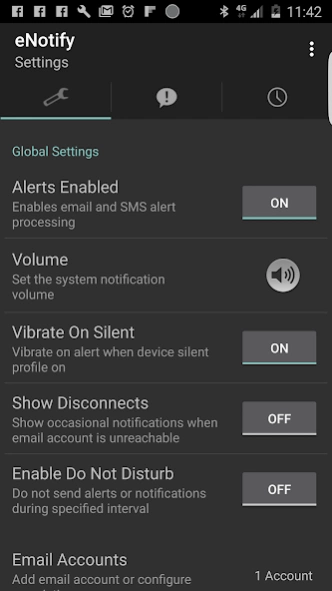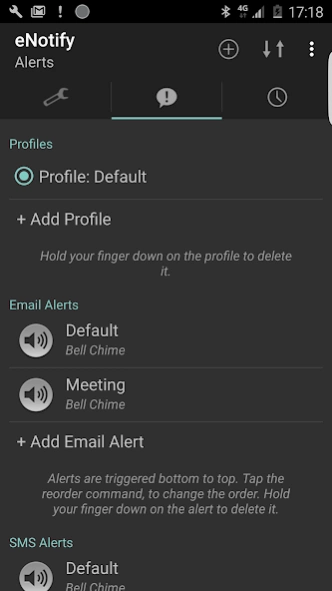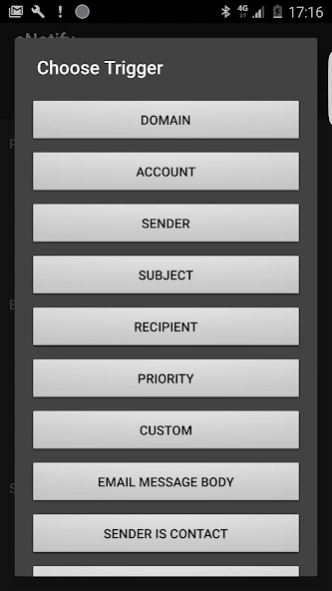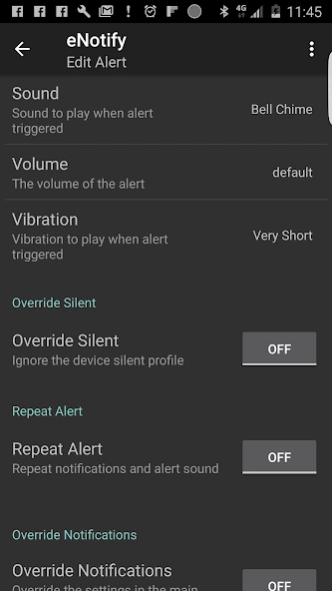eNotify Lite Email Alerts 4.161
Free Version
Publisher Description
eNotify Lite Email Alerts - Highly configurable & reliable email alert notifications. Ignore the Spam!
[Please note: The GooglePlay version of eNotify Email Alerts no longer supports SMS due to GooglePlay policy changes...Email Alerts Only]
eNotify Email Alerts is the most powerful & reliable solutions available for email notifications & SMS notifications on both your Android device and accompanying Android Wear smartwatch.
Highly configurable, eNotify alerts supports rules with custom email alert & SMS alert sounds for different accounts, senders, subjects, recipient addresses, phone numbers & more. Easily silence day-to-day background noise and stay aware of priority messages. Cut out the SPAM!
eNotify email alerts does it's work *entirely* on your device working in the background. Your email is safe and your data never leaves your device. Your information is never sent elsewhere. Period.
The app has been updated for Android 10 in July 2020 and features 99.9% crash free sessions.
Sample Use Cases:
• Play a unique sound whenever my boss emails between 9am and 7pm from Monday to Friday
• Override phone's silent profile with 'Godzilla Roar' whenever my wife emails
• Repeat the email alert sound until cancelled when the email is from my accountant
Functionality Supported:
• Notifications: Status Bar, Popup & Smartwatch
• Email Alert Sounds: Set different sounds for accounts, senders, subjects, recipients, and more [150+ email alert sounds, OR add your own]
• Vibration Patterns: Choose or create your own
• Text to Speech: Read email notifications aloud and control every aspect of the readout including adding your own text
• Do Not Disturb: Stop email notifications during specified interval
• Override Silent: Configure some email alerts to override the device silent profile
• Repeat: Configure some email alerts to repeat at specified interval
Mail Support Info:
• IMAP: IMAP4, IMAP IDLE (Push Mail): GMail, Yahoo, Exchange, and more
• POP: POP3 is fully supported
• EWS: Exchange Web Services: Microsoft Exchange 2007/2010
Notification Commands
• Open: Opens the email app associated with the account
• Quick Reply: Reply quickly without opening email or SMS app
• Archive: Move the message to your designated archive folder
• Delete Message Delete the email from the server
• Mark as Read: Mark the email as read on the server
• Move to Spam: Auto move matching SPAM emails to the SPAM folder
• And More...
Upgrade:
• No ads: The full version has no banner ads
• Best Quality: Lite users receive updates before full users to confirm that there are no quality issues
About eNotify Lite Email Alerts
eNotify Lite Email Alerts is a free app for Android published in the Telephony list of apps, part of Communications.
The company that develops eNotify Lite Email Alerts is Maxlab Mobile. The latest version released by its developer is 4.161.
To install eNotify Lite Email Alerts on your Android device, just click the green Continue To App button above to start the installation process. The app is listed on our website since 2022-06-12 and was downloaded 5 times. We have already checked if the download link is safe, however for your own protection we recommend that you scan the downloaded app with your antivirus. Your antivirus may detect the eNotify Lite Email Alerts as malware as malware if the download link to com.hermes.enotifylite is broken.
How to install eNotify Lite Email Alerts on your Android device:
- Click on the Continue To App button on our website. This will redirect you to Google Play.
- Once the eNotify Lite Email Alerts is shown in the Google Play listing of your Android device, you can start its download and installation. Tap on the Install button located below the search bar and to the right of the app icon.
- A pop-up window with the permissions required by eNotify Lite Email Alerts will be shown. Click on Accept to continue the process.
- eNotify Lite Email Alerts will be downloaded onto your device, displaying a progress. Once the download completes, the installation will start and you'll get a notification after the installation is finished.